Image Tests
Unfortunately at this time, images must be scaled and centered using HTML as Gitbooks markdown parser does not support image manipulation.
Test 1: Insert Image (No Scaling)
| Syntax | Native Width | Native Height | Rendered Width | Rendered Height |
|---|---|---|---|---|
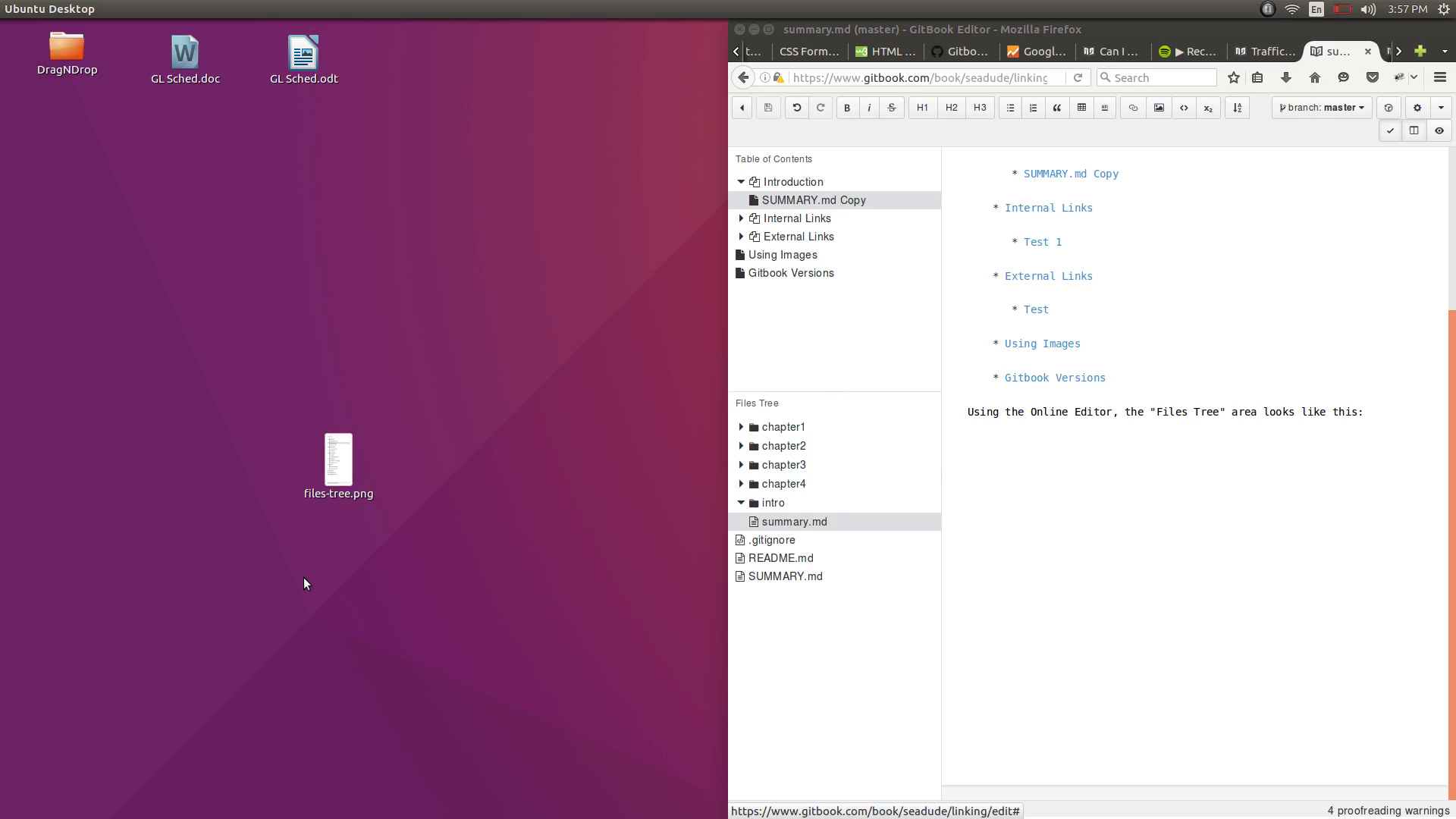 |
1920 | 1080 | ? | ? |
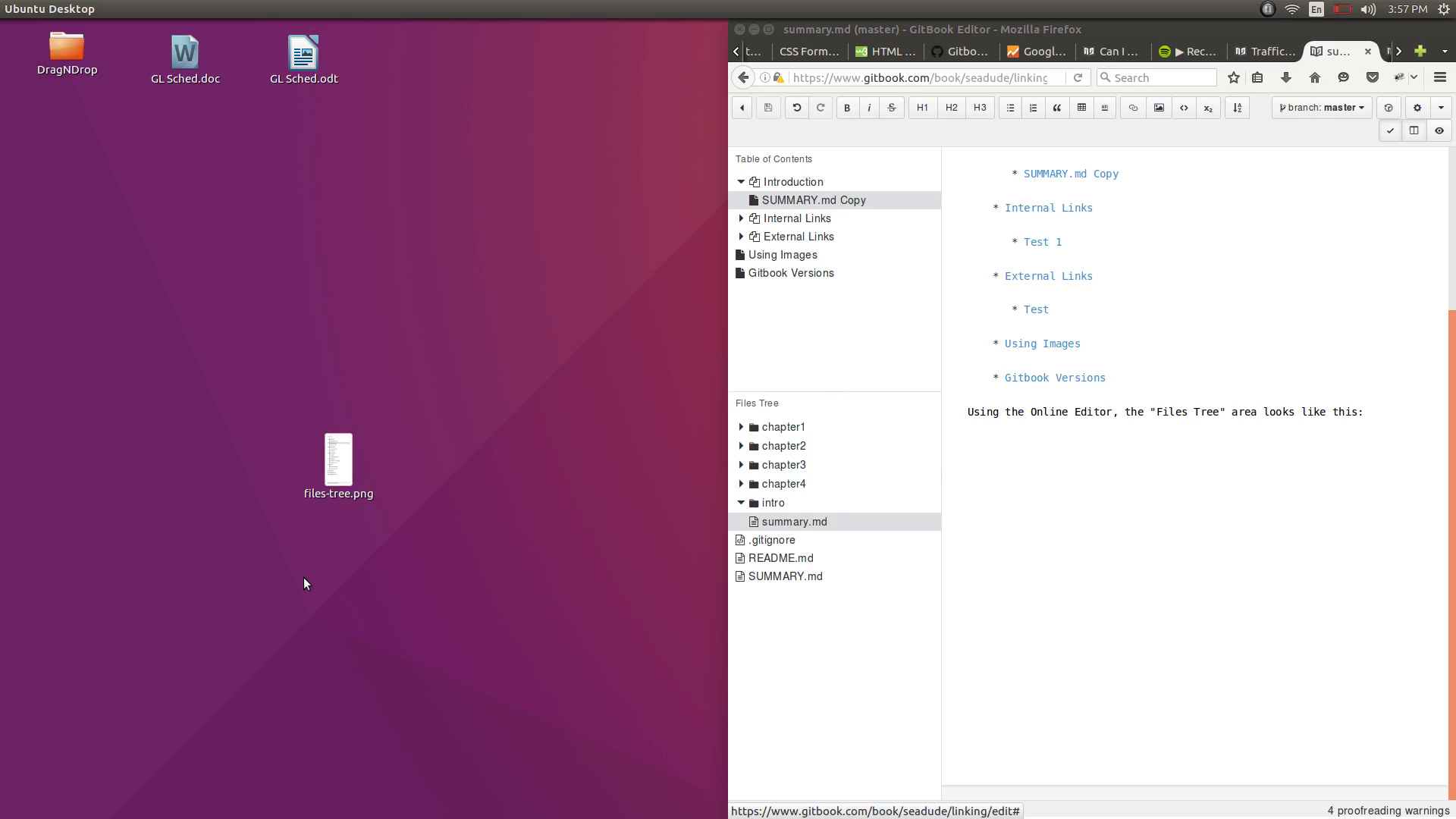
Test 2: Insert Image With Markdown Scaling
| Syntax | Native Width | Native Height | Rendered Width | Rendered Height |
|---|---|---|---|---|
 |
1920 | 1080 | NA | NA |

NOTE: Image 2, which uses syntax that will adjust images using other markdown parsers, does not does not render in Gitbook. Maybe soon?. It is represented in the .md file with a "broken file" icon.
To correctly control images use the following methodology:
Test 3: Insert Image With HTML Tag And Absolute Image Dimensions
| Syntax | Native Width | Native Height | Rendered Width | Rendered Height |
|---|---|---|---|---|
<img src="a.png" width="640" height=360 /> |
1920 | 1020 | 640 | 360 |
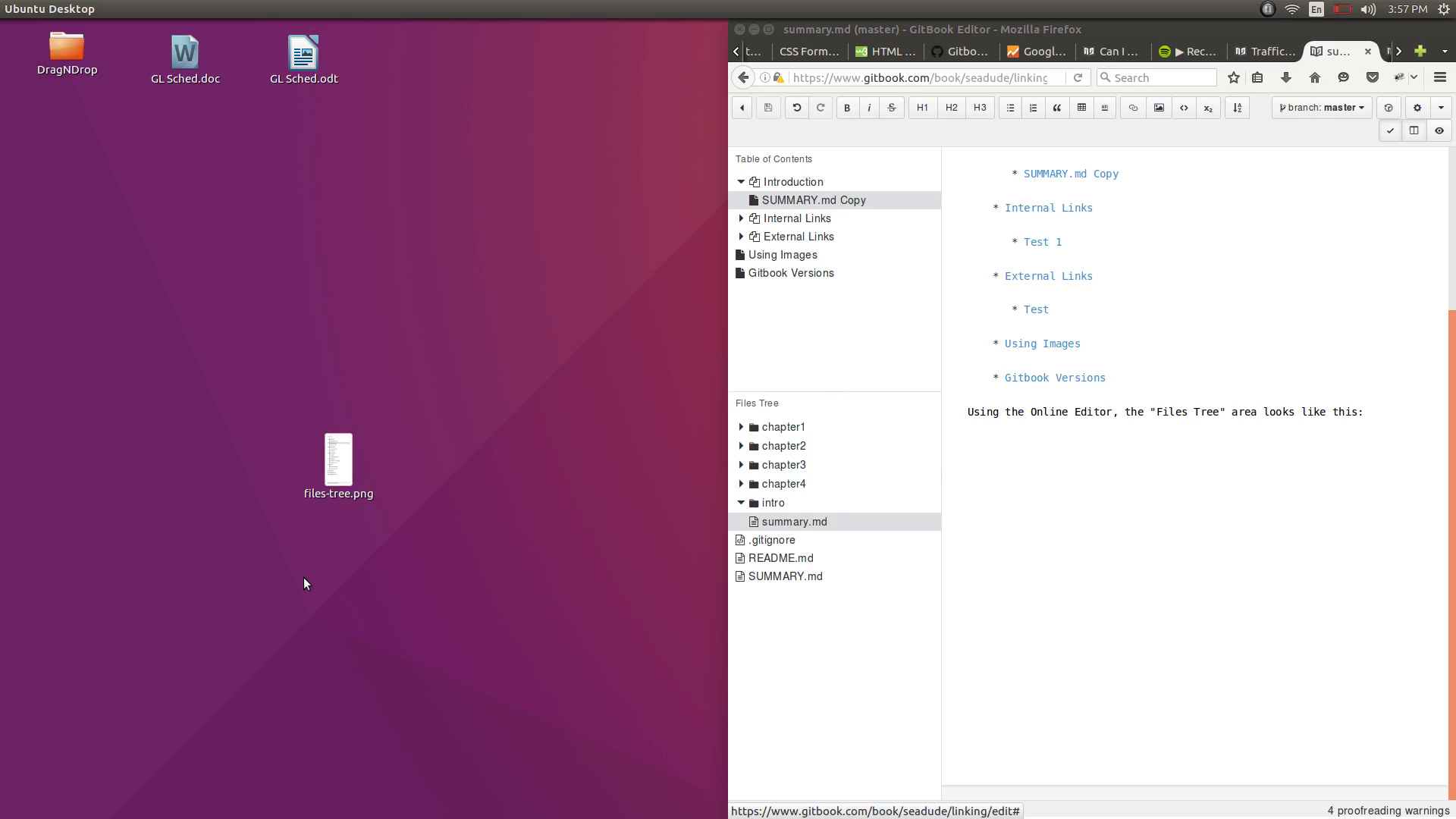
NOTE: Images do not scale proportionately in either the "Preview" pane to the right --> nor on devices where width of screen < img dimensions.
Test 4: Insert Image With HTML Tag And Relative Image Dimensions
| Syntax | Native Width | Native Height | Rendered Width | Rendered Height |
|---|---|---|---|---|
<img src="a.png" width="640" height=360 /> |
1920 | 1020 | 640 | 360 |
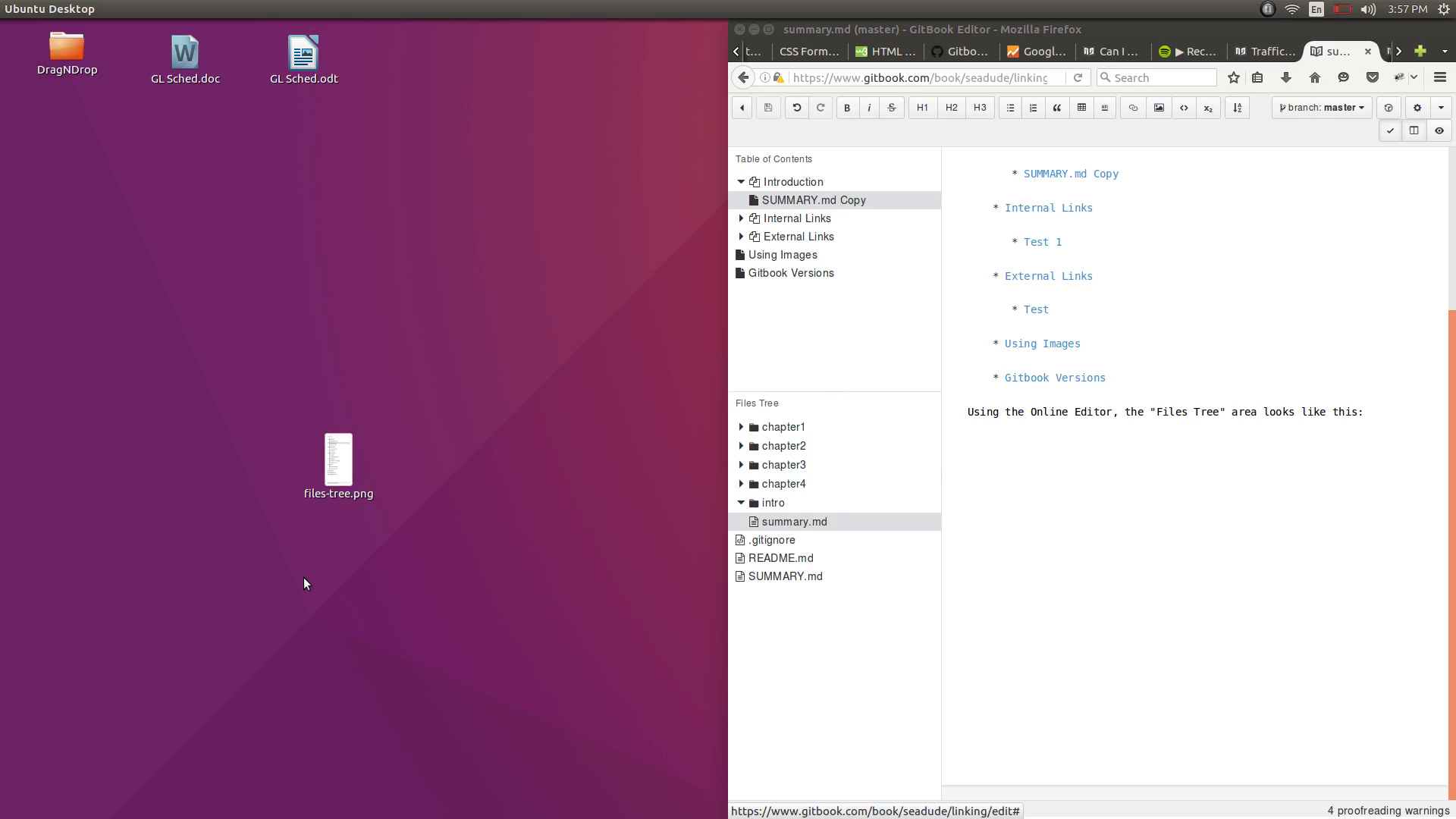
NOTE: Images will not scale proportionately in either the "Preview" pane to the right --> nor on devices where width of screen < img dimensions.